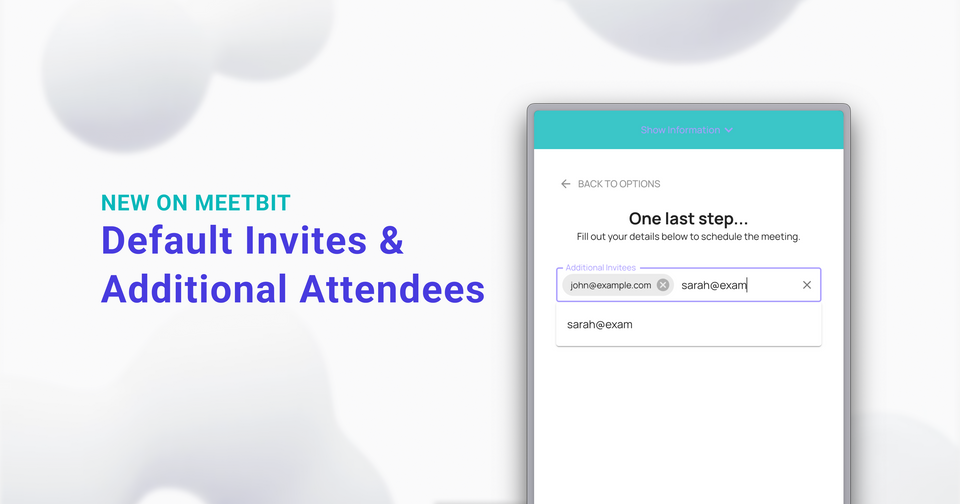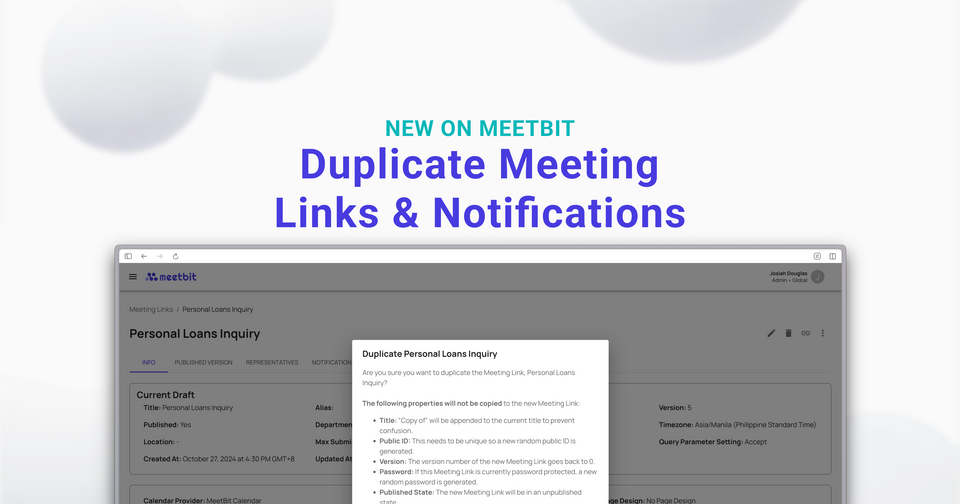Before anything, we would like to say thank you for supporting our Public Beta Launch two weeks ago and for joining us in making scheduling easy. This week we're happy to bring rescheduling links for all meetings scheduled with MeetBit and a few more new features!

Previously, only Meeting Links can be rescheduled using a provided reschedule link within the calendar invite. We're now happy to announce that meetings scheduled using Direct Scheduling now also come with a reschedule link.
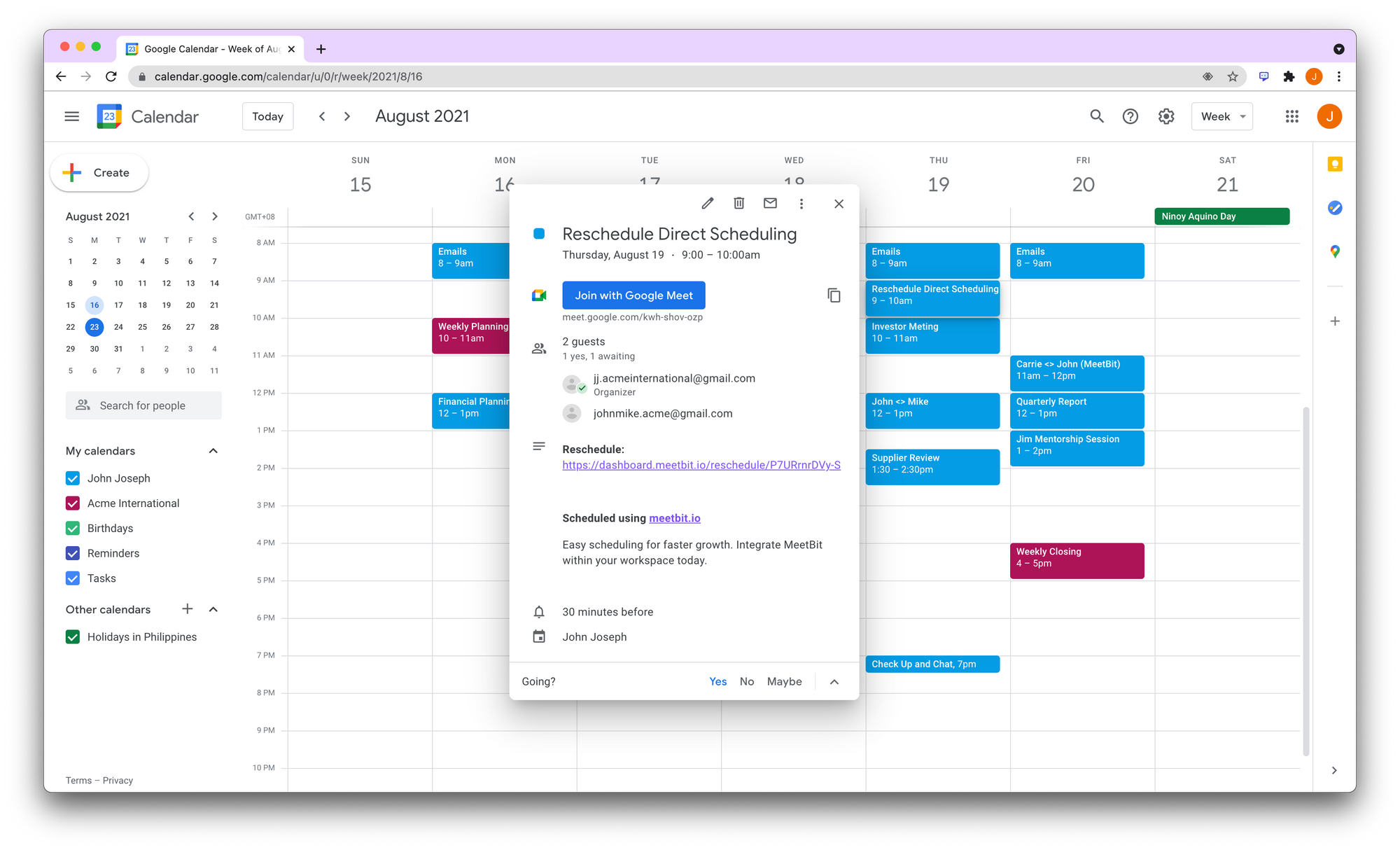
All meeting guests' availability (even those added directly through Google or Outlook) are considered when displaying new meeting options. This means that you're sure that the new schedule fits everyone's calendars.
Even meetings scheduled using our Slack and Microsoft Teams chatbots can now easily be rescheduled using the same reschedule link that was previously only accessible through meeting links.
A few other remarkable changes this release are:
- Workspace Invite Email - Existing MeetBit users are now also notified through email when they are added to a new workspace.
- Hidden Empty Days - For meeting links, days without any available options are now hidden.
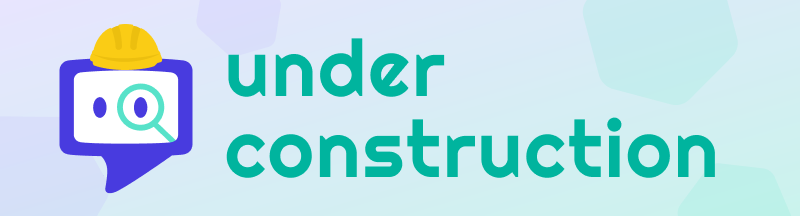
For the next coming weeks, you can expect the following new features to be released:
- Searching for teammate availability
- Better onboarding
- Editing Meeting Links

Now that we are more than halfway through this very eventful year, feeling tired or burnt out is inevitable– after all, we are only human. We hope MeetBit can help you make time for yourself and the work that matters.
Once again, we would like to thank you for joining us in providing easy scheduling for faster growth. If you have any features you'd want to see next, feel free to let us know!
Not a MeetBit user? Join the Beta Waitlist: https://meetbit.io/join-waitlist or book a demo with us.